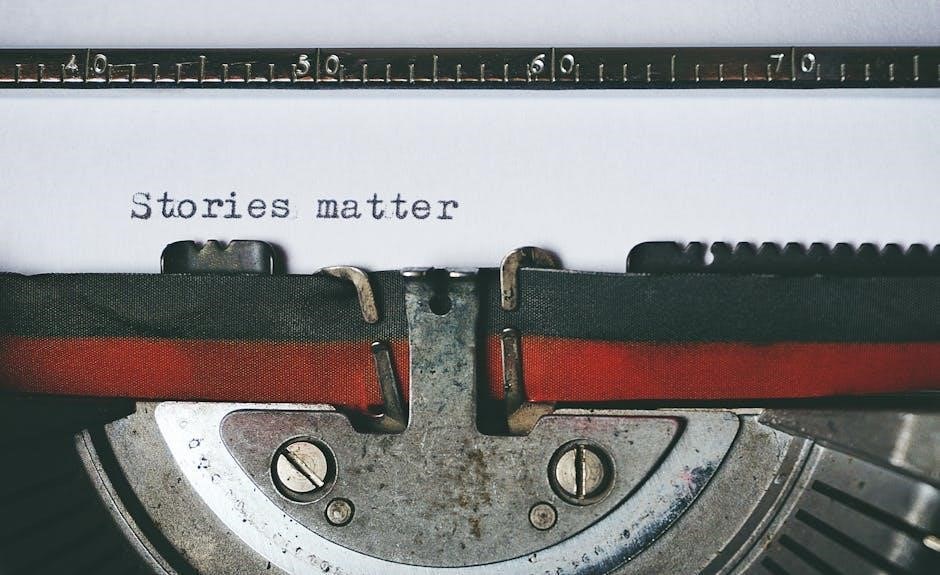Welcome to the comprehensive guide for the LiftMaster 3800 garage door opener․ This manual provides detailed instructions for installation, operation, and maintenance of the model․
1․1 Overview of the LiftMaster 3800 Garage Door Opener
The LiftMaster 3800 is a professional-grade jackshaft garage door opener designed for residential use, offering enhanced security and reliability․ It is compatible with torsion spring systems and features optional EverCharge battery backup for uninterrupted operation during power outages․ Part of the Elite Series, it combines advanced technology with durability for smooth and quiet performance, making it ideal for homeowners seeking long-lasting functionality and convenience․
1․2 Importance of Reading the Manual
Reading the LiftMaster 3800 manual is crucial for safe and proper installation, operation, and maintenance․ It provides essential safety precautions, compatibility details, and step-by-step instructions to ensure optimal performance․ The manual also includes troubleshooting tips and guidelines for programming remote controls, helping users avoid errors and maximize functionality․ By following the manual, you can ensure compliance with safety standards and extend the lifespan of your garage door opener․

Key Features and Technical Specifications
The LiftMaster 3800 offers advanced features like a jackshaft design, EverCharge battery backup, and MyQ smart technology for seamless integration with modern home systems and enhanced security․
2․1 Design and Compatibility
The LiftMaster 3800 features a sleek jackshaft design, ideal for residential sectional doors with torsion assemblies․ Its compact wall-mount installation saves space and ensures quiet operation․ Compatible with a range of door types, it integrates seamlessly with smart home systems via MyQ technology, offering enhanced convenience and control․ Designed for reliability, it meets UL safety standards and supports optional EverCharge battery backup for uninterrupted performance during power outages․
2․2 Advanced Security and Safety Features
The LiftMaster 3800 boasts advanced security with rolling code technology, ensuring remote controls transmit unique codes for each use․ Safety features include emergency release mechanisms and reversing sensors that prevent accidents․ The opener adheres to UL safety standards, offering reliable protection for users․ Additionally, optional accessories like the EverCharge battery backup provide uninterrupted operation during power outages, enhancing both convenience and safety․

Installation and Setup
Welcome to the installation section! This guide provides a step-by-step walkthrough for assembling and configuring your LiftMaster 3800 opener, ensuring safe and proper setup for optimal performance․
3․1 Step-by-Step Installation Guide
Begin by unpacking and inventorying all components, ensuring no parts are missing․ Attach the rail assembly to the opener motor, then mount it securely to the garage ceiling․ Connect the door brackets and sensors, ensuring proper alignment․ Proceed to wire the system, following the manual’s diagrams․ Finally, test the opener’s operation and adjust settings as needed for smooth functionality․ Always refer to safety guidelines․
3․2 Initial Setup and Configuration
After installation, program the remote controls by pressing the learn button and following the manual’s instructions․ Adjust travel and force limits to ensure proper door movement․ Test the door’s operation and safety features, such as the emergency release mechanism․ Ensure sensors are aligned and functioning correctly․ Refer to the manual for specific programming steps and configuration details to ensure optimal performance and safety․

Programming and Remote Control Setup
Program remote controls using the learn button and follow manual instructions․ Ensure compatibility and configure settings for smooth operation․ Refer to the manual for detailed steps․
4․1 How to Program Remote Controls
To program remote controls for your LiftMaster 3800, locate the purple “learn” button on the opener․ Press and release it, then immediately press the remote button you wish to program․ The opener will confirm with a light blink․ Repeat for additional remotes․ Ensure compatibility by referencing the LiftMaster remote compatibility guide for optimal performance and security․
4․2 Adjusting Travel and Force Limits

Adjust travel and force limits by locating the adjustment knobs on the opener․ Turn clockwise to increase or counterclockwise to decrease․ Test the door’s movement to ensure proper alignment․ Refer to the manual for specific instructions to avoid overadjustment․ Always check safety sensors after adjustments to maintain proper functionality and security․
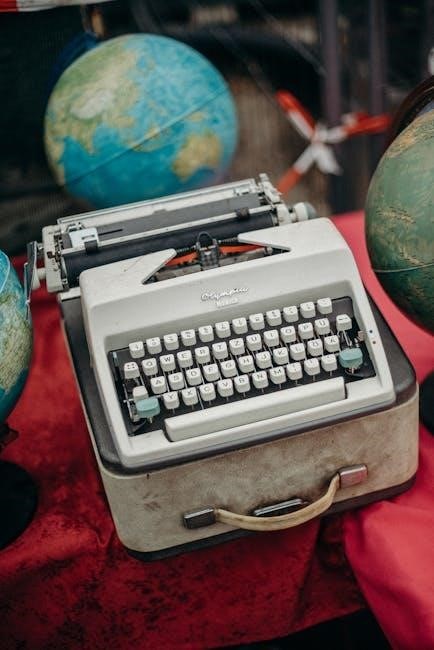
Safety Precautions and Emergency Procedures
Ensure safety by regularly testing emergency release mechanisms and sensors․ Always disconnect power before maintenance․ Follow manual guidelines to prevent accidents and ensure proper functionality․
5․1 Emergency Release Mechanism
The emergency release mechanism allows manual operation during power outages․ Pull the handle down to disengage the door from the opener․ To reconnect, pull the handle straight down and lift the door until it clicks securely․ Always ensure the door is closed before reconnecting to avoid damage or injury․
5․2 Safety Reversing Sensors
The LiftMaster 3800 features safety reversing sensors to prevent accidents․ These sensors detect obstacles in the door’s path and automatically reverse its direction․ Ensure sensors are properly aligned and free from obstructions․ If the sensors malfunction, the door will not close․ Regularly test the sensors by placing an object in the door’s path to confirm proper function and ensure your family’s safety․

Maintenance and Troubleshooting
Regular maintenance ensures optimal performance of your LiftMaster 3800․ Check and tighten hardware, inspect rollers, and lubricate moving parts․ Troubleshoot issues like uneven door movement or sensor malfunctions by consulting the manual or contacting LiftMaster support for professional assistance․
6․1 Regular Maintenance Tips
Regular maintenance is essential to ensure your LiftMaster 3800 operates smoothly․ Check and tighten all hardware, inspect rollers for wear, and lubricate moving parts annually․ Clean sensors and tracks to prevent obstructions․ Test safety reversal features monthly and replace the battery in optional systems․ Refer to the manual for detailed instructions or contact LiftMaster support for professional assistance if needed․
6․2 Common Issues and Solutions
Common issues with the LiftMaster 3800 include the door not closing fully, remote controls malfunctioning, or the opener reversing unexpectedly․ Check sensor alignment and ensure no obstructions․ For remote issues, reprogram or reset the controls․ If the door reverses, adjust the force limits as outlined in the manual․ Regularly inspect and clean sensors to maintain proper operation and safety features․
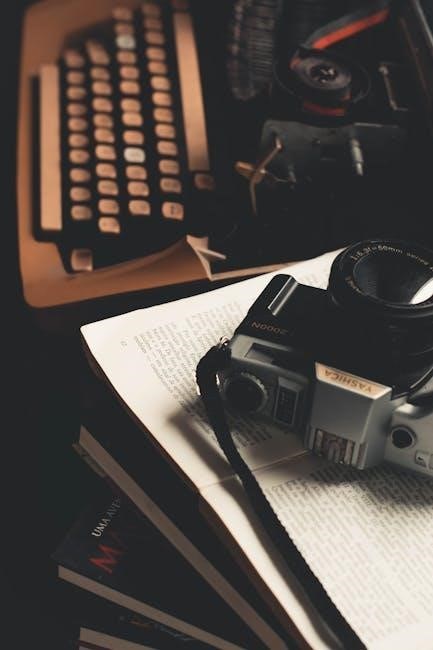
Compatibility with LiftMaster Accessories
The LiftMaster 3800 is compatible with MyQ-enabled remotes and smart home systems, enhancing control and convenience for users seeking advanced integration with modern accessories․
7․1 Remote Compatibility Guide
The LiftMaster 3800 is compatible with select remote controls, including the 84335E, 95335E, and 940EV-P models․ For proper setup, erase the opener’s memory and reprogram remotes following the instructions provided․ Ensure compatibility by referencing the LiftMaster Remote Compatibility guide or visiting the official website for detailed pairing procedures and troubleshooting tips․

7․2 Integration with Smart Home Systems
The LiftMaster 3800 integrates seamlessly with smart home systems through MyQ technology․ This allows users to control and monitor their garage door via the MyQ app․ Compatibility with Apple HomeKit and Google Assistant enhances voice command functionality․ Ensure the MyQ feature is enabled during setup for optimal performance․ Visit the LiftMaster website for detailed integration guides and compatibility checks․

Advanced Features and Upgrades
The LiftMaster 3800 offers advanced features like the EverCharge battery backup system and MyQ technology for smart control, enhancing functionality and convenience for users․
8․1 EverCharge Battery Backup System
The EverCharge Battery Backup System ensures continuous operation of your LiftMaster 3800 during power outages․ This optional feature provides reliable power, guaranteeing garage door functionality even when the electricity is out․ Designed for convenience and safety, it automatically charges when power is restored․ The system is backed by a 1-year warranty, offering peace of mind for homeowners․ Always disconnect power before servicing the battery for safety․
8․2 MyQ Technology for Smart Control
Experience smart garage control with MyQ Technology, enabling remote operation of your LiftMaster 3800 via the MyQ app․ Receive real-time notifications, grant access to guests, and monitor activity from your smartphone․ Compatible with smart home systems, MyQ enhances convenience and security․ Requires internet connectivity for full functionality․ Ensure your opener is connected to a Wi-Fi network for seamless integration and control․
Regularly inspect and maintain your LiftMaster 3800 for optimal performance; Always refer to the manual or contact support for any assistance needed․ Safety first․
9․1 Maximizing the Lifespan of Your Opener
Regularly lubricate moving parts, inspect sensors, and ensure proper alignment of the door․ Clean the track system and replace worn components promptly․ Avoid extreme temperatures and humidity․ For battery backup models, monitor charge levels and replace batteries as recommended․ Schedule annual professional inspections to maintain optimal performance and safety․ Proper care ensures reliability and extends the opener’s lifespan significantly․
9․2 Contacting LiftMaster Support
For assistance, visit LiftMaster’s official website or call their customer support at 1-800-528-0760․ Email inquiries can be sent via their contact form․ Ensure to have your model number (e․g;, 3800) ready for efficient service․ Their support team provides troubleshooting, repair guidance, and information on replacement parts․ Refer to the manual for additional contact details and resources․