Welcome to the Kidde i12060A Smoke Alarm manual. This guide provides essential information for installing, operating, and maintaining your smoke alarm to ensure safety and reliability.
1.1 Overview of the Smoke Alarm
The Kidde i12060A is an AC/DC-powered smoke alarm with a 9V battery backup, ensuring continuous protection during power outages. It utilizes ionization sensing technology to detect combustion particles, providing early warning of potential fires.
This model features interconnectivity with up to 24 compatible devices, a Hush feature to silence nuisance alarms, and a tamper-resistant design for added security. It meets essential safety standards for reliable performance and home protection.
1.2 Importance of the Manual
This manual is crucial for proper installation, operation, and maintenance of the Kidde i12060A smoke alarm. It provides detailed instructions to ensure the device functions correctly, offering maximum protection for your home and family.
By following the guidelines, you can understand the alarm’s features, troubleshoot issues, and comply with safety standards, ensuring reliability and effectiveness in fire detection and prevention.
Key Features of the Kidde i12060A
The Kidde i12060A features AC/DC power with battery backup, ionization sensing technology, interconnectivity with up to 24 devices, and a hush feature for nuisance alarms.
2.1 AC/DC Power with Battery Backup
The Kidde i12060A operates on a 120V AC power source with a 9V battery backup, ensuring continuous protection during power outages. This dual-power system provides reliable smoke detection and alarm functionality, offering enhanced safety and peace of mind for homeowners. The battery backup ensures the alarm remains active even when the main power supply is interrupted.
2.2 Ionization Sensing Technology
The Kidde i12060A utilizes ionization sensing technology, which detects invisible particles produced by combustion. This method is highly effective for identifying small smoke particles from fast-flaming fires. The technology enhances the alarm’s ability to provide early warnings, ensuring timely responses to potential threats. Its reliability makes it a trusted choice for home safety and fire detection systems.
2.3 Interconnectivity with Other Devices
The Kidde i12060A can interconnect with up to 24 compatible devices, including smoke, carbon monoxide, and heat alarms. This feature ensures that when one alarm detects a hazard, all interconnected units sound simultaneously. Interconnectivity enhances safety by providing a unified response system, allowing for better coverage and quicker emergency alerts throughout your home.
2;4 Hush Feature for Nuisance Alarms
The Hush Feature allows you to temporarily silence nuisance alarms caused by cooking smoke or steam. Pressing the Test/Silence button silences the alarm for up to 10 minutes. This feature ensures false alarms are managed without disabling the device, maintaining safety while reducing unnecessary interruptions.

Battery Installation and Removal
Install a 9V battery to ensure backup power during outages. Secure it firmly in the compartment. Replace or remove the battery as instructed in the manual.
3.1 Steps for Installing the Battery
To install the battery, open the battery compartment located on the back of the alarm. Insert a fresh 9V battery, ensuring the terminals align correctly. Close the compartment securely. Test the alarm by pressing the test button to confirm proper installation and functionality. Always use a high-quality battery for reliable performance.
3.2 Steps for Removing the Battery
To remove the battery, open the battery compartment on the back of the alarm. Gently slide out the 9V battery from its holder. Properly dispose of the old battery. If replacing, insert a new battery before closing the compartment. Ensure the compartment is securely closed to maintain the alarm’s functionality and safety features.
Operation and Testing
The Kidde i12060A operates using ionization technology to detect smoke, ensuring early fire detection. Regular testing involves pressing the test button to verify functionality and battery status.
4.1 Understanding the LED Indicators
The Kidde i12060A features LED indicators that provide visual feedback. A steady green light indicates normal operation, while a red light flashes during an alarm. Amber LEDs signal maintenance needs, such as low battery or alarm malfunction. Understanding these indicators helps ensure your smoke alarm is functioning correctly and provides timely alerts for any issues. Regular checks of the LEDs can prevent potential hazards and ensure continuous protection.
4.2 Testing the Smoke Alarm
Regular testing ensures the Kidde i12060A operates correctly. Press the test button weekly to verify the alarm sounds and interconnect feature works. For interconnected systems, test one unit to trigger all alarms. Additionally, perform a monthly test using real smoke to confirm sensor accuracy. Always refer to the manual for detailed testing instructions to maintain reliability and safety.

Understanding Nuisance Alarms
Nuisance alarms occur due to non-emergency conditions like cooking smoke or steam. The Kidde i12060A features a Hush button to temporarily silence these false alarms, ensuring peace of mind while maintaining safety.
5.1 Common Causes of Nuisance Alarms
Nuisance alarms on the Kidde i12060A are often triggered by cooking smoke, steam, or dust. These non-emergency conditions can activate the sensor, leading to unwanted alerts. Proper placement and regular cleaning help minimize such occurrences. Understanding these causes ensures efficient use of the Hush feature and maintains alarm reliability for actual emergencies.
5.2 Silencing the Alarm Using the Hush Feature
The Hush feature on the Kidde i12060A allows temporary silencing of nuisance alarms. Press the Test/Silence button to activate Hush, which mutes the alarm for several minutes. This feature is ideal for non-emergency situations, such as cooking smoke, without disabling the alarm entirely. The Hush mode ensures the alarm remains functional and will sound again if smoke is still detected.

Maintenance and Troubleshooting
Regular maintenance ensures optimal performance. Clean the alarm monthly with a vacuum or soft brush. Test the unit weekly and replace batteries annually. Troubleshooting common issues like false alarms or LED malfunctions is addressed in this section to keep your smoke alarm functioning properly.
6.1 Cleaning and Maintaining the Alarm
Regular cleaning is essential for optimal performance. Use a vacuum cleaner or soft brush to remove dust and debris from the alarm’s exterior and sensor. Avoid harsh chemicals or liquids, as they may damage the unit. Test the alarm weekly by pressing the test button and ensure batteries are replaced annually. Proper maintenance ensures reliable detection and reduces false alarms.
6.2 Troubleshooting Common Issues
If the alarm chirps intermittently, check for low battery or improper installation. For false alarms, ensure the sensor is free from dust and cooking fumes. If the LED remains red, inspect for wiring issues or consult the manual. If problems persist, replace the unit as needed. Always refer to the troubleshooting guide in the manual for specific solutions.
Interconnectivity with Other Devices
The Kidde i12060A can interconnect with up to 24 compatible devices, including smoke, CO, and heat alarms, enhancing whole-home safety and coordinated emergency response.
7.1 Compatible Models and Brands
The Kidde i12060A is compatible with select Kidde smoke, CO, and heat alarms, including models i12020, i12020A, i12040, i12040A, i12060, i12060A, i12080, and i12080A. It supports interconnectivity with up to 24 devices, ensuring a coordinated response during emergencies. For a full list of compatible models, refer to the user guide or manufacturer’s specifications for accurate interconnectivity options.
7.2 Setting Up Interconnected Alarms
To set up interconnected alarms, ensure all devices are compatible with the Kidde i12060A. Use standard AC wiring to connect up to 24 units, including smoke, CO, and heat alarms. Follow the wiring instructions in the manual for proper installation. Test the interconnectivity by triggering one alarm to ensure all devices activate. Refer to the user guide for detailed steps and safety precautions.

The Hush Feature
The Hush Feature allows you to temporarily silence nuisance alarms caused by cooking or steam. Press the Test/Silence button to activate it, but never use it during real emergencies.
8.1 Activating the Hush Feature
To activate the Hush Feature, press and hold the Test/Silence button on the alarm. This will temporarily silence nuisance alarms, such as those caused by cooking or steam. The Hush Feature will last for approximately 10 minutes, after which the alarm will resume normal operation. Use this feature only for non-emergency situations to avoid compromising safety in real emergencies.
8.2 When to Use the Hush Feature
The Hush Feature should be used during non-emergency situations, such as when cooking smoke or steam triggers the alarm. It temporarily silences the alarm for about 10 minutes, allowing you to address the cause without constant disruption. However, avoid using it during actual fires or emergencies to ensure timely alerts and maintain safety. Reserve this feature for nuisance alarms only.

Compliance and Certifications
The Kidde i12060A complies with NFPA initiating device limits and is UL certified, ensuring reliability and adherence to safety standards for fire protection systems.
9.1 NFPA Initiating Device Limits
The Kidde i12060A adheres to NFPA standards for initiating devices, ensuring proper functionality within fire alarm systems. It meets specifications for smoke alarms in residential and commercial settings, maintaining reliability and compliance with safety regulations. Refer to the manual for specific wiring instructions and compatibility details to ensure proper installation and system performance.
9.2 Compliance with Safety Standards
The Kidde i12060A smoke alarm is designed to meet rigorous safety standards, ensuring reliability and performance in detecting fires. It complies with NFPA and UL certifications, guaranteeing adherence to industry benchmarks for fire safety. This compliance ensures the alarm operates effectively, providing a high level of protection for residential and commercial spaces, adhering to all applicable safety regulations and guidelines.
Safety Recommendations
Install the Kidde i12060A on every level of your home and inside sleeping areas. Ensure it is at least 10 feet away from cooking appliances to minimize false alarms and optimize detection accuracy.
10.1 Recommended Locations for Installation
Install the Kidde i12060A smoke alarm on every level of your home, including the basement. Place one inside each sleeping area and outside each bedroom. Ensure alarms are at least 10 feet away from cooking appliances to reduce nuisance alarms. Avoid installing in areas with high humidity or extreme temperatures for optimal performance and reliability.
10.2 Best Practices for Smoke Alarm Placement
Position the Kidde i12060A smoke alarm on ceilings or walls, at least 4 inches away from corners. Avoid areas near windows, doors, or ducts where drafts may interfere with sensor accuracy. Ensure alarms are evenly distributed throughout the home to provide comprehensive coverage and early detection of potential fires for maximum safety and protection.
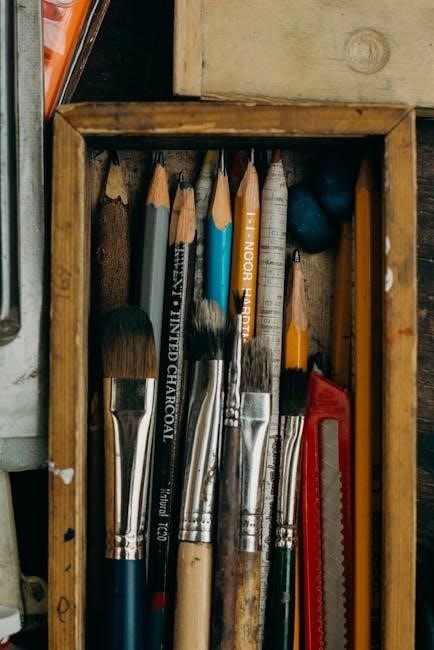
Accessing the Manual
The Kidde i12060A manual is available online as a downloadable PDF. Visit the official Kidde website or trusted sources to access and print the guide easily.
11.1 Downloading the PDF Manual
To download the Kidde i12060A manual, visit the official Kidde website or trusted sources like ManualsLib. Search for “Kidde i12060A PDF manual” and follow the download link. Ensure the source is reputable to avoid incorrect versions. The manual is typically 18 pages long and covers installation, operation, and troubleshooting. Downloading the PDF ensures you have all necessary information readily available for reference.
11.2 Online Resources for Additional Information
For additional information, visit the official Kidde website or trusted platforms like ManualsLib. These resources offer free downloads of the Kidde i12060A manual and provide access to installation guides, troubleshooting tips, and compatibility details. Online forums and safety websites also offer insights and FAQs to enhance your understanding of the smoke alarm’s features and maintenance requirements.
