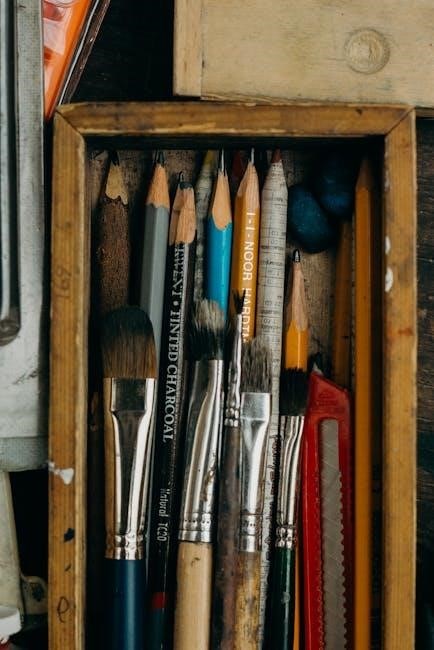Experience the ultimate in audio freedom with Billboard Wireless Earbuds, designed for seamless connectivity and immersive sound. Their sleek design and user-friendly features make them perfect for music lovers and tech enthusiasts alike.
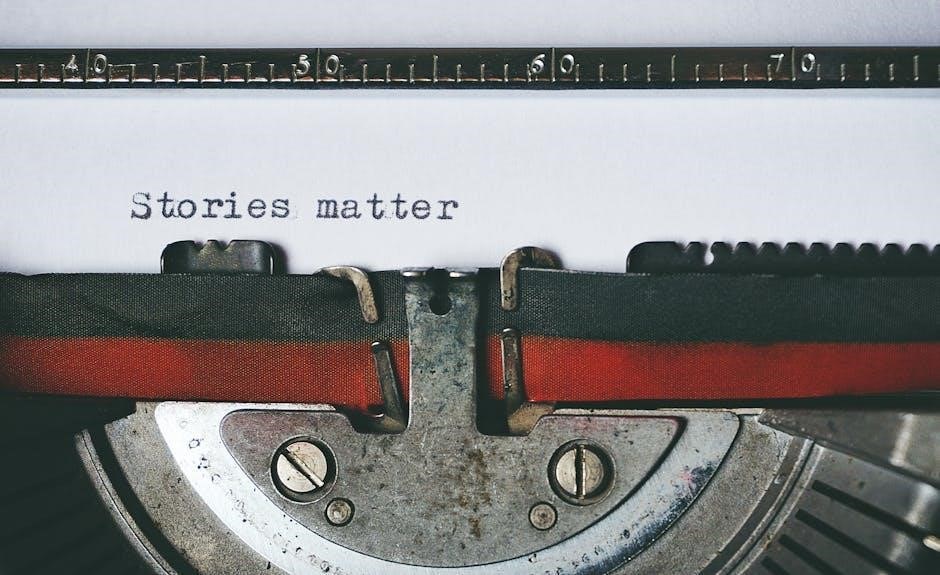
Unboxing and First Impressions
Unboxing the Billboard Wireless Earbuds reveals a sleek, modern design that immediately captures attention. The package typically includes the earbuds, a compact charging case, a Micro USB charging cable, and a user manual. Additional accessories like extra ear tips may also be provided for a customizable fit.
Upon first glance, the earbuds exude premium quality with their polished finish and lightweight construction. The charging case, designed for portability, features a smooth texture and LED indicators for battery status. First impressions are positive, with the earbuds feeling comfortable and secure in the ear.
Initial setup is straightforward, with clear instructions provided in the manual. Users are encouraged to charge the earbuds before their first use and explore the various features outlined in the guide. The overall unboxing experience sets a promising tone for the performance and convenience of the Billboard Wireless Earbuds.
Key Features of Billboard Wireless Earbuds
Billboard Wireless Earbuds are packed with advanced features designed to enhance your listening experience. They offer true wireless freedom, eliminating tangled cords and providing unrestricted movement. Equipped with Bluetooth technology, they ensure a stable and seamless connection to your device.
The earbuds feature a built-in microphone, allowing for hands-free calls and voice commands. They also come with touch-sensitive controls, enabling users to play, pause, or adjust volume effortlessly. The sleek, ergonomic design ensures a comfortable fit, while the included additional ear tips provide a personalized fit for different users.
With long-lasting battery life and a compact charging case, these earbuds are perfect for all-day use. The LED indicators on the case provide clear battery status updates, ensuring you never run out of power unexpectedly. These features make the Billboard Wireless Earbuds a standout choice for music lovers and tech enthusiasts alike.

Paring and Connectivity
Billboard Wireless Earbuds offer effortless pairing via Bluetooth. Activate Bluetooth on your device, place the earbuds in pairing mode, and connect seamlessly for a stable, high-quality wireless audio experience.
Step-by-Step Guide to Pairing Your Earbuds
To pair your Billboard Wireless Earbuds, start by ensuring they are fully charged and removed from the charging case. Open your device’s Bluetooth settings and enable discovery mode. Next, press and hold the power button on the earbuds until the LED light begins to flash, indicating pairing mode. Once visible, select “Billboard Wireless Earbuds” from your device’s list of available Bluetooth devices. The pairing process typically takes a few seconds to complete. If prompted, confirm the connection on both the earbuds and your device. Once paired, you’ll enjoy a stable, high-quality wireless audio experience. For troubleshooting, refer to the user manual or reset the earbuds by returning them to the charging case and repeating the pairing process.
Troubleshooting Common Connectivity Issues
If your Billboard Wireless Earbuds are experiencing connectivity issues, start by resetting them. Place both earbuds in the charging case, leave them for 10 seconds, and then remove them. This often resolves pairing problems. If one earbud isn’t connecting, ensure both are fully charged and restart your device. Poor sound quality can be addressed by moving away from interference sources like Wi-Fi routers or other Bluetooth devices. If issues persist, forget the device from your Bluetooth settings, then pair the earbuds again. For persistent problems, consult the user manual or contact customer support for further assistance. Regularly updating your device’s Bluetooth drivers and ensuring the earbuds are running the latest firmware can also prevent connectivity issues. Always refer to the provided manual for detailed troubleshooting steps tailored to your specific model.

Sound Quality and Optimization
Billboard Wireless Earbuds deliver crisp, immersive audio. For optimal sound, ensure proper fit with included ear tips and update firmware regularly. Avoid interference sources like Wi-Fi routers for clearer playback.

Enhancing Your Listening Experience
To elevate your listening experience with Billboard Wireless Earbuds, start by ensuring a proper fit using the provided ear tips. Experiment with different sizes to find the most comfortable and secure fit, which also helps in achieving optimal sound quality.
Next, consider updating your earbuds’ firmware. This ensures you have the latest features and improvements, which can significantly enhance sound performance. Additionally, keep your earbuds away from potential sources of interference, such as Wi-Fi routers or microwaves, to maintain a stable connection and reduce audio disruptions.

Another tip is to customize your listening settings on your connected device. Adjusting equalizer settings can tailor the sound to your preferences, whether you prefer deeper bass or clearer treble. Finally, clean your earbuds regularly to remove dirt or wax that might affect sound quality. By following these steps, you can enjoy a more immersive and satisfying listening experience with your Billboard Wireless Earbuds.

Addressing Poor Sound Quality

If you’re experiencing poor sound quality with your Billboard Wireless Earbuds, there are several steps you can take to resolve the issue. First, ensure your earbuds are properly charged and paired to your device. A weak battery or unstable connection can significantly impact sound performance.
- Reset your earbuds by placing them in the charging case and letting them charge for at least 10 minutes. Then, remove them and attempt to reconnect.
- Check for firmware updates, as outdated software may cause audio issues. Refer to the user manual for instructions on how to update.
- Clean your earbuds regularly, as dirt or wax buildup can affect sound quality. Use a soft cloth or brush to gently remove debris.
- Ensure a proper fit by trying different ear tip sizes. A secure fit not only improves comfort but also enhances sound clarity.
If the problem persists, try disconnecting the earbuds from your device, restarting your device, and then reconnecting. If none of these steps work, contact customer support for further assistance.

Maintenance and Care
Properly maintain your Billboard Wireless Earbuds by storing them in a cool, dry place, away from direct sunlight and high-voltage equipment. Regularly clean them with a soft cloth and avoid exposing them to liquids to ensure optimal performance and longevity.
Proper Storage and Handling
Proper storage and handling of your Billboard Wireless Earbuds are crucial for maintaining their performance and longevity. Always store them in the provided charging case when not in use, ensuring they are protected from dust and physical damage. Avoid exposing the earbuds to extreme temperatures, direct sunlight, or moisture, as these conditions can degrade the battery and electronic components. When handling the earbuds, be gentle to prevent scratching the surfaces or damaging the internal circuitry. Clean the earbuds regularly with a soft, dry cloth to remove dirt or earwax buildup. Never submerge the earbuds in water or use harsh chemicals for cleaning. By following these care tips, you can ensure your Billboard Wireless Earbuds remain in excellent condition and continue to deliver high-quality sound for years to come.
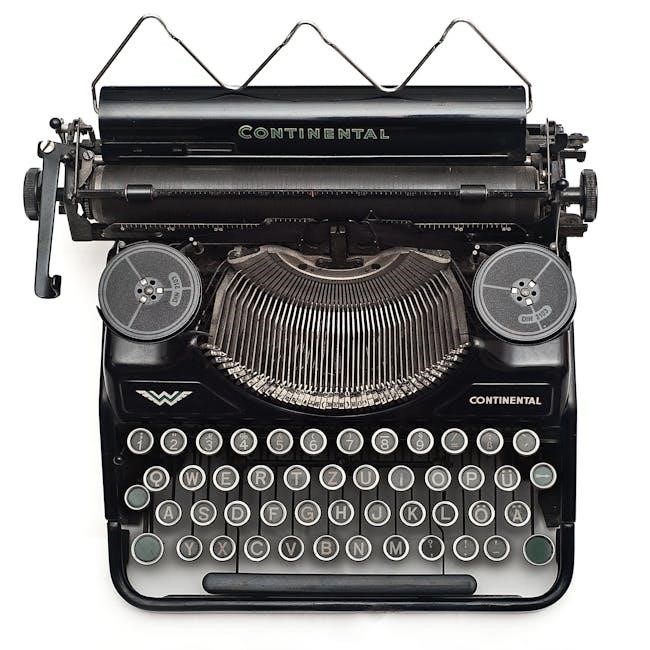
Charging and Battery Life Tips
To ensure optimal performance and longevity of your Billboard Wireless Earbuds, follow these charging and battery life tips. Always use the provided charging cable and avoid using damaged or incompatible cables, as they may cause charging issues or damage the battery. Charge the earbuds in a cool, dry environment, away from direct sunlight or high temperatures. Avoid overcharging, as this can reduce the battery’s lifespan. When the charging case is fully charged, unplug it to prevent unnecessary power consumption. Clean the charging contacts on both the earbuds and the case regularly to ensure proper charging; If you won’t be using the earbuds for an extended period, store them with a partial charge (around 50%) to maintain battery health. By adhering to these guidelines, you can maximize the battery life of your Billboard Wireless Earbuds and enjoy uninterrupted listening sessions.